C++에 포맷 입출력은 3가지 방법이 존재한다.
1. 포맷 플래그
2. 포맷 함수
3. 조작자
포맷 플래그
ios 클래스에는 포맷 플래그 값을 가진 멤버 변수가 있다.
이 멤버 변수를 이용하여 입출력의 포맷을 수정할 수 있다.
포맷 플래그 값을 가진 멤버 변수를 수정하기 위해서는, set과 unset 메서드를 사용해야 한다.
#include <iostream>
using namespace std;
int main() {
cout << 30 << endl;
cout.unsetf(ios::dec);
cout.setf(ios::hex);
cout << 30 << endl;
cout.setf(ios::showbase);
cout << 30 << endl;
cout.setf(ios::uppercase);
cout << 30 << endl;
cout.setf(ios::dec | ios::showpoint);
cout << 23.5 << endl;
cout.setf(ios::scientific);
cout << 23.5 << endl;
cout.setf(ios::showpos);
cout << 23.5 << endl;
}30
1e
0x1e
0X1E
23.5000
2.350000E+01
+2.350000E+01
포맷 함수 활용
cout. 으로 시작하는 포맷 함수를 사용하는 방법으로도 입출력 포맷을 지정할 수 있다.
포맷 플래그를 이용한 방법과 달리, 각 포맷 지정 함수의 이름이 정해져 있다.
각 함수를 호출해서 포맷을 지정하는 방법.
cout.width(int) , cout.fill(char) , int precision(int)...
#include <iostream>
using namespace std;
void showWidth() {
cout.width(10);
cout << "Hello" << endl;;
cout.width(5);
cout << 12 << endl;
cout << '%';
cout.width(10); //다음에 출력되는 korea/만 10칸으로 지정.
cout << "Korea/" << "Seoul/" << "City" << endl;
}
int main() {
showWidth();
cout << endl;
cout.fill('^');
showWidth();
cout << endl;
cout.precision(5);
cout << 11. / 3. << endl;
} Hello
12
% Korea/Seoul/City
^^^^^Hello
^^^12
%^^^^Korea/Seoul/City
3.6667cout.width(int) : 다음에 출력되는 '한개'의 크기(칸) 지정
cout.fill(char) : 공백을 매개변수 문자로 채움
cout.precision(int) : 유효숫자 자리 수 지정
조작자 (manipulator)
manipulator, stream manipultator.
조작자란 함수로, 항상 << 또는 >> 연산자와 함께 사용한다. 개발자는 C++ 표준 라이브러리에서 제공하는 조작자를 사용할 수도 있고, 개발자만의 조작자를 작성하여 사용할수도 있다. 조작자는 크게 매개변수가 있는 것과 없는 것으로 구분된다.
int main() {
cout << hex << showbase << 30 << endl;
cout << dec << showpos << 100 << endl;
cout << true << ' ' << false << endl;
cout << boolalpha << true << ' ' << false << endl;
}0x1e
+100
+1 +0
true false'endl'도 매개변수 없는 조작자 중 하나이다.
#include <iostream>
#include <iomanip>
using namespace std;
int main() {
cout << showbase;
cout << setw(8) << "Number";
cout << setw(10) << "Octa";
cout << setw(10) << "Hexa" << endl;
for (int i = 0; i < 50; i += 5) {
cout << setw(8) << setfill('.') << dec << i;
cout << setw(10) << setfill(' ') << oct << i;
cout << setw(10) << setfill(' ') << hex << i << endl;
}
} Number Octa Hexa
.......0 0 0
.......5 05 0x5
......10 012 0xa
......15 017 0xf
......20 024 0x14
......25 031 0x19
......30 036 0x1e
......35 043 0x23
......40 050 0x28
......45 055 0x2d위와 같이 매개변수가 있는 조작자를 사용하려면 <iomanip> 라이브러리가 필요하다.
삽입 연산자(Insertion Operator) , <<
본래 "<<" 연산자는 C++의 기본 연산자, 정수 시프트 연산자로 정의되어 있음.
ostream 클래스에서 연산자 재정의를 통해 삽입 연산자로 더 많이 사용된다.
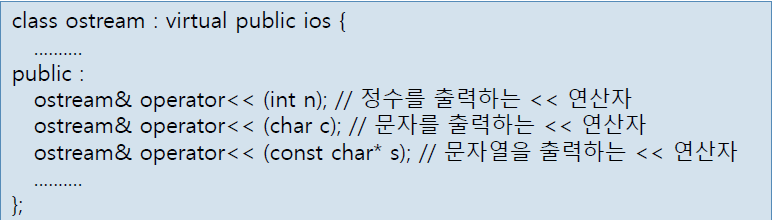
유저는 사용자 삽입 연산자를 정의해서 스스로가 작성한 클래스의 객체를 << 연산자로 출력되도록 만들수있다.
#include <iostream>
using namespace std;
class Point {
int x, y;
public:
Point(int x = 0, int y = 0) {
this->x = x;
this->y = y;
}
friend ostream& operator << (ostream& stream, Point a);
};
ostream& operator << (ostream& stream, Point a) {
stream << "(" << a.x << "," << a.y << ")";
return stream;
}
int main() {
Point p(3, 4);
cout << p << endl;
Point q(1, 100), r(2, 200);
cout << q << r << endl;
}(3,4)
(1,100)(2,200)스트림 삽입 연산자를 사용자가 정의할 때, 주의해야 할 점은 첫번째로, 객체의 private 변수에 접근하기 위해 friend 함수로 작성해야 하고, 두번째로 ostream(출력 스트림)을 매개변수로 받아 스트림에 출력 내용을 저장하고 ostream을 다시 리턴해줘야 한다는 것이다.
추출 연산자(Extraction Operator) , >>
마찬가지로 정수 시프트 연산자로 정의된 것을 istream 클래스에서 재정의해서 사용한다.
#include <iostream>
using namespace std;
class Point {
int x, y;
public:
Point(int x = 0, int y = 0) {
this->x = x;
this->y = y;
}
friend ostream& operator << (ostream& stream, Point a);
friend istream& operator >> (istream& ist, Point& a);
};
ostream& operator << (ostream& stream, Point a) {
stream << "(" << a.x << "," << a.y << ")";
return stream;
}
istream& operator >> (istream& ist, Point& a) {
cout << "X 좌표 : ";
ist >> a.x;
cout << "Y 좌표 : ";
ist >> a.y;
return ist;
}
int main() {
Point p(3, 4);
cout << p << endl;
Point q(1, 100), r(2, 200);
cout << q << r << endl;
Point c;
cin >> c;
cout << c;
}(3,4)
(1,100)(2,200)
X 좌표 : 100
Y 좌표 : 200
(100,200)객체의 private 멤버변수에 접근하기 위해 friend함수로 선언하는 것 외에 주의할 점은, 데이터를 수정할 Point 객체를 참조형(&)으로 받아야한다는 것이다. 지난 값에의한 호출, 참조에의한 호출을 설명한 포스팅에서 말했 듯, 값을 변경하기 위해서는 call by reference를 사용하는 것이 바람직하다.
사용자 정의 조작자
조작자 역시 사용자가 정의하여 사용할 수 있다.
#include <iostream>
using namespace std;
ostream& fivestar(ostream& outs) {
return outs << "*****";
}
ostream& rightarrow(ostream& outs) {
return outs << "---->";
}
ostream& beep(ostream& outs) {
return outs << '\a';
}
int main() {
cout << "벨이 울립니다." << beep << endl;
cout << "C" << rightarrow << "C++" << rightarrow << "JAVA" << endl;
cout << "Visual" << fivestar << "C++" << endl;
}벨이 울립니다.
C---->C++---->JAVA
Visual*****C++ostream의 조작자를 정의해서 사용한다. main함수 1라인의 beep 조작자는 시스템의 소리를 발생시킨다.
#include <iostream>
#include <string>
using namespace std;
istream& question(istream& ins) {
cout << "거울아 거울아 누가 제일 예쁘니?";
return ins;
}
int main() {
string answer;
cin >> question >> answer;
cout << "세상에서 제일 예쁜 사람은 " << answer << "입니다." << endl;
}거울아 거울아 누가 제일 예쁘니? //백설공주 입력
세상에서 제일 예쁜 사람은 백설공주입니다.istream을 참조 매개변수로 받아 참조형으로 리턴해준다.
참고로 조작자 endl은 다음과 같은 실행 과정을 겪는다.

'강의요약 > [C++]' 카테고리의 다른 글
| 연산자 재정의 함수의 구현 위치에 대하여. (0) | 2022.11.16 |
|---|---|
| [C++] 파일 입출력 (0) | 2022.11.14 |
| (수정필요)[C++] 가상함수와 추상클래스 (0) | 2022.11.07 |
| [c++] while, for 반복문 안에 srand, rand에 대해서 (0) | 2022.11.07 |


댓글